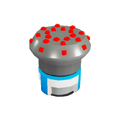Shows the Terrain Tool open within the backpack, the 3 slots in use on the Tool, and the ability to craft an augment in the backpack crafting area
Augments are a category for modules that alter the function of any modules they are attached to, such as the Terrain Tool.
The Terrain Tool can have up to 3 augmentations active at one time. This can be done by attaching augments to the Terrain Tool itself. Any active augments attached to the tool will consume additional power, and their effects are applied in priority from the top slot, top right, then bottom right. (Not all combinations are effective.) If there is not enough available power in the backpack for the augments, they are disabled and toggling them on is only possible when the power is restored.
Augments can be switched on or off by hovering the cursor over them and pressing the PC: ![]() , Xbox:
, Xbox: ![]() , PS4:
, PS4: ![]() , Switch:
, Switch: ![]() . Modules that are switched off do not consume power when using the terrain tool.
. Modules that are switched off do not consume power when using the terrain tool.
Augments[]
Each costs 1x ![]() Zinc.
Zinc.
| Item | Bytes | Power draw (U/s) | Description |
|---|---|---|---|
| 1,000 | 0.2 | Prevents the Terrain Tool from having any net effect on Terrain, with the added side effect of permitting it to collect ore, plants, and materials directly off of the surface without cutting into the soil | |
| 1,000 | 0.75 | Increases the speed of the Terrain Tool | |
| 1,000 | 0.5 | Reduces the terraforming radius | |
| 1,000 | 0.5 | Increases the terraforming radius | |
| 1,000 | 0.5 | Creates a flat plane that is perpendicular or tangent to the curve of the planet depending on the direction you are looking | |
| 2,000 | 0.5 | Stores Terrain color, and can be used later to paint the terrain with the stored color once the augment's gauge has been filled. Can also be used to Deform/Terraform a set color without affecting other terrain colors. (For example, when using an Analyzer that is filled with "snow" on terrain that is not "snow", the terrain will not be removed.) |
Drill Mods[]
| Item | Bytes | Materials | Power draw (U/s) | Description |
|---|---|---|---|---|
| 1,000 | 0.25 | Allows the player to deform harder terrain with their terrain tool, including resources within that terrain | ||
| 2,500 | 0.5 | Allows the player to deform harder terrain with their terrain tool, including resources within that terrain | ||
| 3,750 | 0.75 | Allows the player to deform harder terrain with their terrain tool, including resources within that terrain |
Note: If the current drill mod level is not sufficient, the terrain will deform very slowly and sparks will appear around the deformed area, indicating to the player that they need a higher level of drill mod.
Combinations of Augments[]
- Inhibitor Mod:
- + Boost Mod = Superspeed Collecting.
Mine resources at high speeds without changing the topography.
- Terrain Analyzer:
- + Inhibitor Mod = Painting Mode. Add dirt on any surface to copy the Terrain Analyzer's color to the soil without changing its topography.
- + Narrow Mod = Precision Painting (small brush size)
- + Wide Mod = Broad Painting (large brush size)
- + Inhibitor Mod = Painting Mode. Add dirt on any surface to copy the Terrain Analyzer's color to the soil without changing its topography.
- Boost Mod:
- + Wide Mod = Further increase the effective terraforming speed of the Terrain Tool by increasing its radius. Must be placed after the Boost Mod to be active.
- As of now, attaching multiple augments of the same type does not intensify the effects
- e.g: combining two Wide Mods on a terrain tool will not cause the radius to be any larger than if one augment were to be used instead
Media[]
| |||||||||||